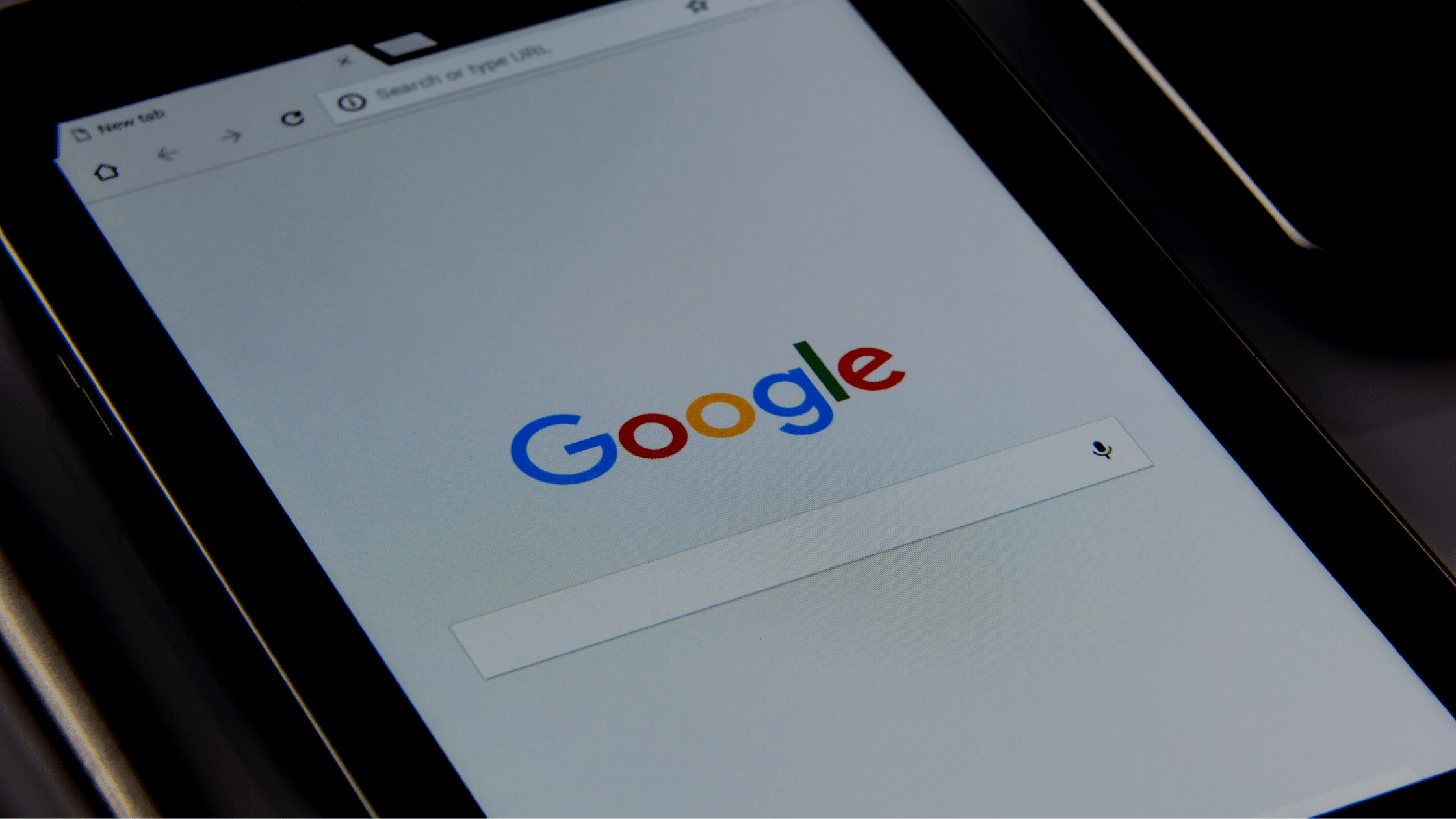Stuck on what to optimise in your Google Ad account next? Unsure on how to optimise your account moving forward?
Below is a quick checklist with some beginner optimisation strategies that you should be implementing.
Before you launch your campaigns:
Negative keywords – Add negative keywords to avoid wasting spend and having to spend way more time optimising things at the start. Think about keywords that definitely don’t relate to what you offer and keywords that you don’t want your ads appearing for – be very careful with this!
Make sure you add the campaigns to your negative keyword list and add any new campaigns that you launch.
Geo-targeting – Make sure you are targeting the right countries / cities before you launch. This can be dreadful if you end up targeting a country which you don’t serve as it will end in loads of wasted ad spend.
If for instance you are targeting the whole of the UK you might choose to add cities and places individually so that later down the line you can see which places are yielding the most conversions and optimise things accordingly by switching places off etc.
Again when targeting different countries I would highly recommend setting up brand new campaigns or even having a different ad account depending on your budget and size of the overall campaigns.
Optimising the account moving forward:
Negative Keywords – Go to keywords > search terms and review the keywords and look for irrelevant keywords and add them to your negative list or apply them at the ad group or campaign level.
Add Metrics – Not all the metrics are there from a glance, you need to modify your columns to see things like quality score and other metrics that you would like to see.
Check the status column – Super simple but check the status column as it will often give you insights into low quality score, low bids, no search volume etc
Keywords – Check which keywords are yielding results and which ones are not, some keywords might drive loads of clicks but no conversions so you might need to review your landing page, quality score or even pause the keyword. If you click the column it will order by that metric. For instance ordering things by cost per conversion / cost or conversions is a good tactic.
Demographics – You can target and exclude by age, gender, household income and more. This will only be relevant for certain products and services so again be very careful with this but you can also review the demographic data and pause demographics based on the results. For instance if the 18-24 Age Demographic had loads of clicks but NO conversion you might want to switch that off for certain campaigns.
Quality Score – This sometimes takes a few days for the data to actually populate but make sure you check quality score for your keywords, if it’s below 7 you probably need to optimise your landing pages and ads better. Check the account for information on what is causing the low quality score and fix it!
Check your optimisation score – Google will actually make recommendations to improve your optimisation score but BE CAREFUL this can often lead to more spend and they don’t always suggest the best changes to make. Some of the best ad accounts I have worked on have optimisation scores of only 50%.
Device Targeting – You can increase bids and make adjustments depending on desktop, mobile and tablet.
Ad Scheduling – Sometimes in the early hours of the morning and weekends conversions will be very low but spend can still be high (clicks). You might need to adjust your ad scheduling accordingly.
Landing Page – This will be impacting conversions and your quality score so you want to run A/B tests and constantly improve your landing page experience.
Ads – Just like the landing pages you want to constantly be A/B testing ad copy to constantly improve things each week. Label your ads to keep things organised. You might need to change the ad rotation as well.